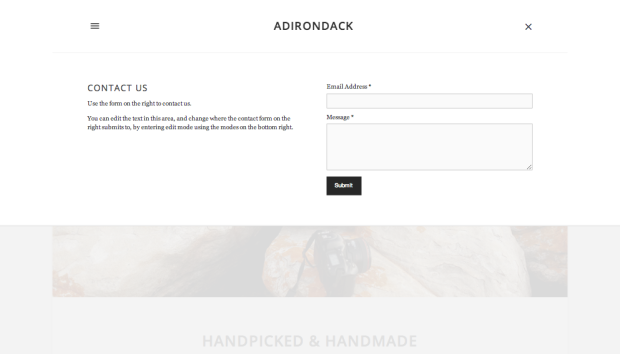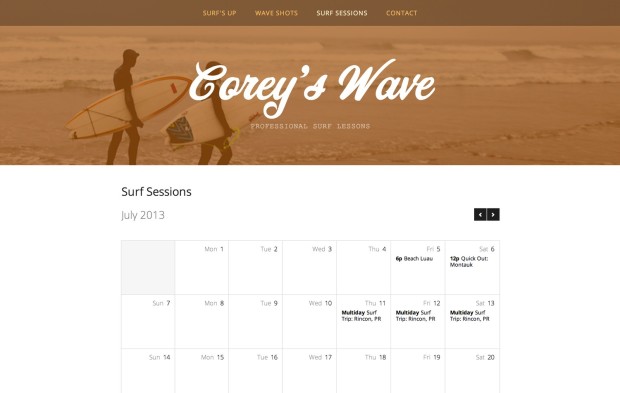Squarespace has been busy ramping up the feature set to keep themselves on top of their game and there have been some exciting new features as well as some new Squarespace themes added to their CMS.
For those who are unfamiliar with Squarespace, they won our Best Website Builder award in our 2012 Critic’s Choice CMS Awards and we recently shared our Squarespace review of the newly releases Squarespace 6.
Let’s get down to what they’ve recently added to the system, shall we?
Squarespace Commerce now supports Canada
First off, for those of you who are Canadian users and have been pining for a chance to use their sweet new ecommerce integration, you are now in luck. Squarespace recently announced full integration with Stripe Canada and now offers the ability to tie into your Stripe account and sell via your Squarespace page. As part of this integration, you get:
- Canadian Currency Support – The currency displayed throughout your Squarespace store will reflect the currency set in your Stripe account currency (which you select upon sign-up, and cannot be changed). All prices are quoted in CAD for Canadian stores on Squarespace.
- Tax System Improvements – You can now define taxes internationally and locally, down to the zip code level. As before, you can choose to add tax on products as well as shipping. Easily add more fine-grained shipping rules by jurisdiction, and define local rules by a single postal code or a range of postal codes.
- Metric System Support – In Store Settings, you may now choose between Imperial and Metric standards to define product weights and weight-based shipping options.
New Theme: Adirondack
Check out this beautiful new theme available in the Squarespace template design library:
Adirondack is a modern, clean design built with small business owners and savvy entrepreneurs in mind. Minimal navigation and full header images provide a bold framework for your company or brand. The template is characterized by scrolling effects; the header shrinks to become less obtrusive as you scroll, and the banner image fades out and moves up in relation to the distance you’ve scrolled. Navigation links can be hidden to reduce clutter, and become visible when you hover the mouse over the menu icon or the site title.
It’s always nice to see new themes being added and we have to give kudos to the fact that Squarespace doesn’t just release your typical themes, they take the time to do beautiful ones that you WANT to use.
The Events Collection
Squarespace has also introduced a new calendar system that they call the Events Collection. Here’s how it looks and a bit of a breakdown on what you can expect from it.
The Events Collection comes with two viewing modes: Calendar View and List View. Each mode is responsively designed – like all other elements of a Squarespace website, your Events Collection looks perfect no matter what device you’re using. In List View, you can add thumbnail images to accompany each item, presenting your upcoming events in a compelling, elegant way.
Even More Features
The changes don’t stop there, however. There are a few additional features that have been added as well. They include:
- Duplicate Pages – Since launch, we’ve gotten numerous requests for the ability to create copies of a page within your Squarespace site. As of today, this is now possible. You can find the Duplicate button at the bottom of the Collection Settings area (near the remove and save buttons).
- Restore Deleted Collections – Never worry about accidentally deleting a collection again. You can recover any deleted collections by clicking on “Restore Deleted Collections” under the Search bar in your Website Manager.
- Multiple Backends for Form Builder – Unlimited and Business Account Users can now save form submissions to multiple destinations at once (Mailchimp and Google Docs, for example), instead of selecting just one.
- Github Social Icon – We’ve added the ability to connect your Github profile to Squarespace. Look for the Github icon under ‘Connected Accounts’.
So what are you waiting for? Check them out or go sign up for their two week free trial (you don’t need a credit card, which is nice) and see if Squarespace is the right tool for you.