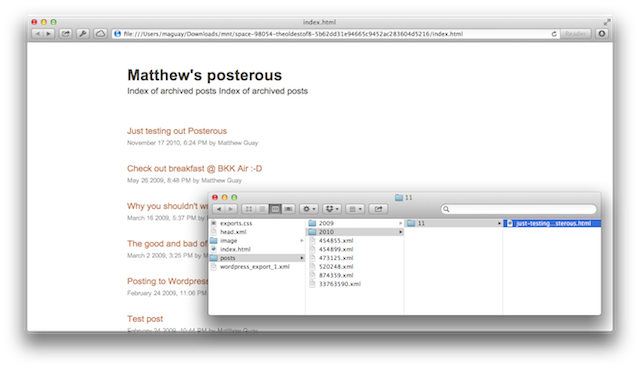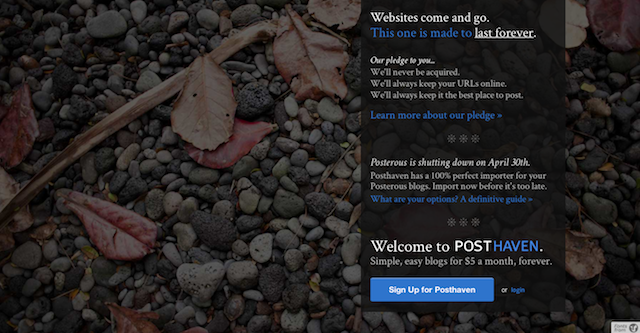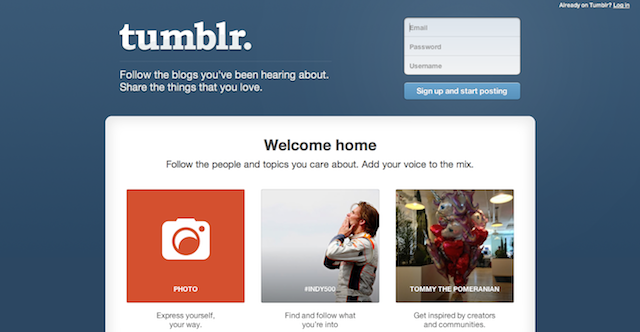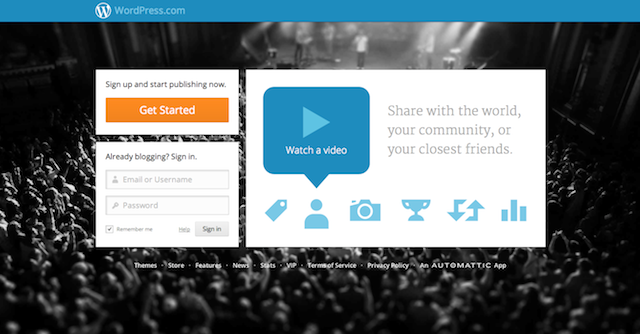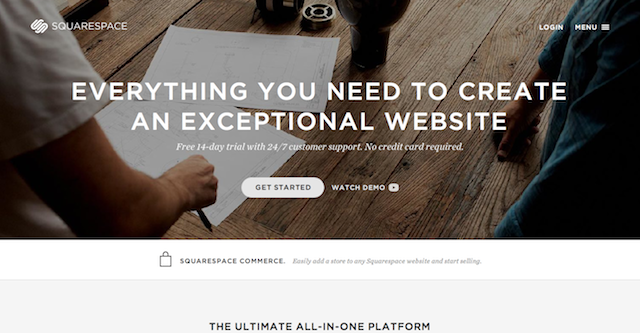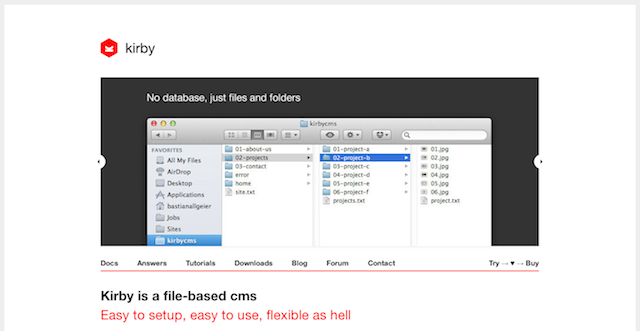If you’ve ever had a Posterous blog, you’ve got a project that you really need to take on this week: moving your Posterous blog to a new home. Posterous closes down for good on Tuesday, April 30th, so you’ve got 3 days to get your stuff. 3 days.
After that, everything you’ve ever put in Posterous will be gone. Boom! Whether you’ve been using Posterous until recently, or perhaps — like me — tried it out years ago and totally forgot you had a blog in Posterous, you’d better at the very least backup your Posterous data so it doesn’t get deleted, and if you want to keep it online, you need to find it a new home.
Don’t worry: you can backup and move your Posterous site in less than 15 minutes. I’m sure you can find that much time this weekend. So come on. Here’s what you need to save your Posterous site before it’s too late.
First: Download a Posterous Backup
At the very, very least, you should download a backup of your Posterous site. Even if you have a defunct blog on Posterous, it might be fun to go back and look at sometime. So why not save it while you can?
It’ll just take a couple minutes, really. Head over to the Posterous Backup site, login if you haven’t already, then click the Request Backup button. You’ll need to enter a CAPATCHA (the hardest part of the whole process), and then wait while it’s processing your backup download. That shouldn’t take more than a couple minutes; refresh the page if you don’t see any changes. When there’s a green download button, you’re ready to download everything to your computer.
Now, prepare to be impressed: the Posterous export will include the HTML of each of your posts, as well as an index HTML file and a CSS stylesheet. Double-click the index.html file, and you’ll have a full copy of your Posterous site in your local browser, ready for you to read all of your posts. If you just want to archive your site for fun and don’t want to have it online anymore, this is all you need. Or hey, if you have a hosting account, you could upload this folder and host your Posterous site yourself, no extra coding required.
Or, you can use this export file to import your old posts to a WordPress blog or another CMS if you want to keep blogging. So either way, please download an export of your Posterous ASAP; you’ve only got until Tuesday, and it’ll take 5 minutes or less. No reason to lose the time you’ve put into Posterous!
Now, Get a New Site
If you want to keep blogging — or just want to keep the stuff you had in Posterous online — then you’ll want a new home for your Posterous blog. As mentioned before, you could get a cheap hosting account and upload your export folder, and boom, your Posterous site is still online (hosting can be cheap too; A Small Orange starts at $35/yr, and there’s tons more options).
That’s only good, though, if you don’t really want to keep updating your site and adding new blog posts. If you do want to keep blogging, here’s the best places to move your Posterous blog (or, hey, to start a new blog):
Posthaven
Posthaven might be the most obvious choice for your Posterous site, as it’s a new project started by two former Posterous cofounders. Posthaven promises to keep your site online forever, and aims to match Posterous’ feature set.
It’ll import your Posterous site in seconds — again, you’ll need to do that within the next 3 days, though — and bring over everything just like it was in Posterous — even your photo galleries. Then, you’ll be able to blog from Posthaven just as easily as you could in Posterous back in the day.
We’ve interviewed the founders about Posthaven, and given it a full run-through in our review. If you loved Posterous, we bet you’ll like it.
Price: $5/month
Tumblr
Tumblr could easily be billed as the simplest place to blog online today. It’ll only take a few seconds to get started, and right from the start you’ll be able to post quotes, links, photos, video, and audio, in addition to the standard blog posts you’re used to. There’s a great web app for posting and following other Tumblr sites, as well as beautiful mobile apps to let you blog — quickly — on the go.
It was Posterous’ main rival originally, and is an increasingly place to blog. It’s got tons of beautiful themes, and you can fully customize anything for free. And, you can easily import your Posterous site to a new Tumblr blog using JustMigrate — though it’ll cost if you have more than 100 posts to import.
Price: Free; premium themes available
WordPress
WordPress powers over 17% of the sites online right now, including AppStorm, and it’s the first app most people think of for blogging. There’s the free hosted WordPress.com that might be perfect for your site if you want to take your old Posterous site Pro. You can import your Posterous site using your login credentials, or can import it directly from your Posterous export download anytime in the future.
Or, if you have your own hosting, you can install WordPress and import your Posterous export file just as easily. Best of all, you can move to WordPress.com today, and if you ever want to go pro with your own hosting, you’re free to switch. Easily.
Price:: Free; custom domains, CSS customization, and more required paid upgrades on WordPress.com
Squarespace
Squarespace is all about beautifully designed sites that can have blogs, eCommerce shops, or elegant photo galleries in them. It’s designed to let you tweak everything — page layout, styling, and more — without having to get your hands dirty with coding. And, it can import your Posterous site directly from your Posterous account — that is, if you move within the next 3 days — or you can import the wordpress_export_1.xmlfile that’ll be in your Posterous export download folder anytime in the future. That makes it a great alternate to WordPress if you download your Posterous export now but wait until later to create a new site.
We’ve loved Squarespace when we’ve tested it for reviews, and it’s one of the more tempting places to move your site if you want to really take it to the next level without tons of coding work.
Price: $8/month
Kirby
Want to try something different, on your own hosting account? Then Kirby, the flat file, Markdown-powered CMS I use for my own site, might be a great option, because it, too, has a Posterous import tool. There’s a number of beautiful free themes for it, or you can build your own with just basic HTML, CSS, and a bit of PHP.
Sure, it’s perhaps the geekiest option, but who said weekend projects are supposed to only be simple, little things?
Price: $39
Now, go do it!
Ok, you’ve got the options you need. Now, at least go download an export of your Posterous site, and better yet, get it a new home online. There’s tons of options, most of which will be simple, and you’ll likely learn something along the way. Isn’t that what we all want out of weekend projects?
Here’s the funny thing: you might have a Posterous site you’ve forgotten about, just like I did. So regardless if you’ve used it recently or not, go login to Posterous and see if you have anything to download, then download a backup and save it to your computer or find it a new home online. No reason for every Posterous site to be lost to history like Geocities sites were!