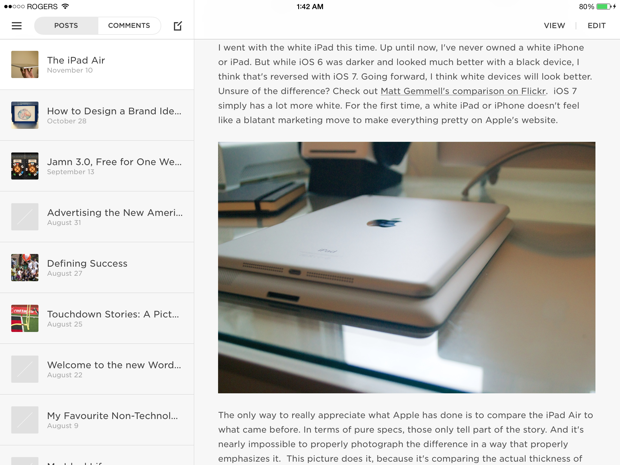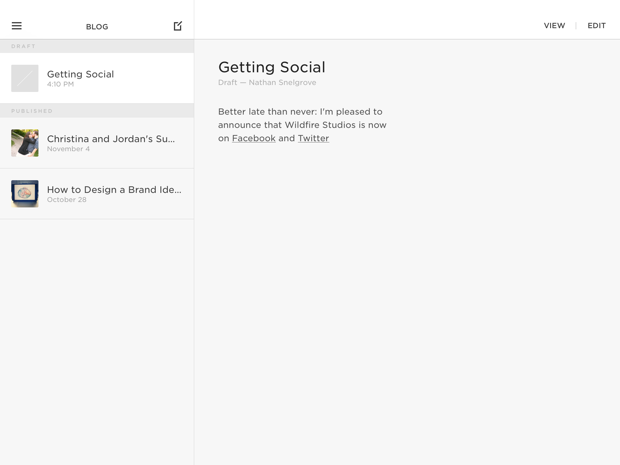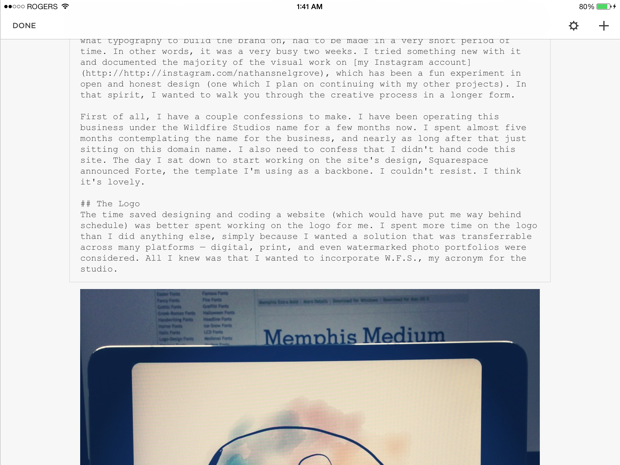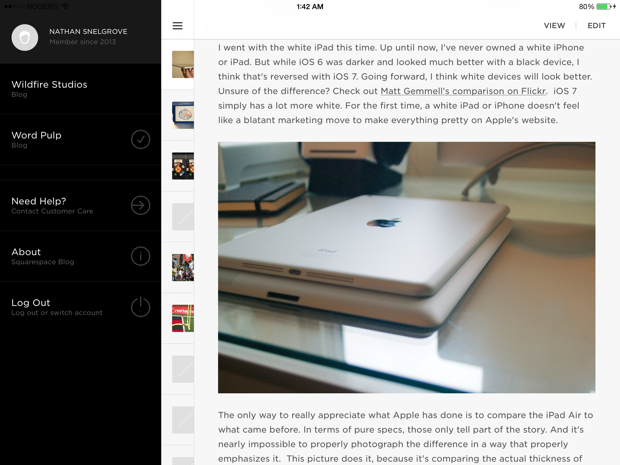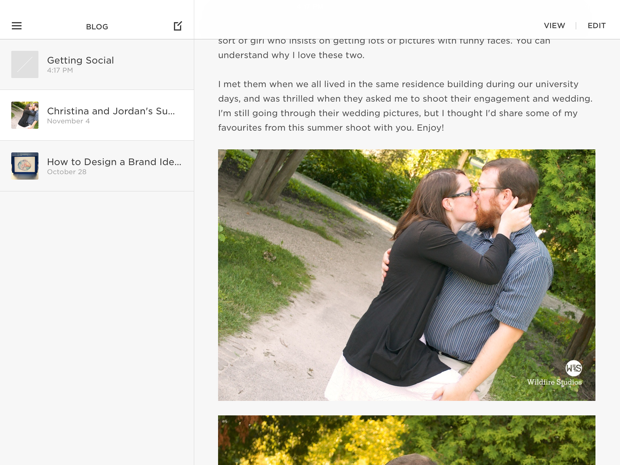Squarespace is a great website builder for those of us who don’t have the time to either code our own websites or simply don’t know how. I’ve used it for both my personal blog and my professional site, and I’m largely happy with it. (Once I find time, I’ll be hand coding my own professional site, but that’s not because Squarespace isn’t adequate. It’s because I want to code it when I can find the time, simply for the joy of coding.)
That being said, anybody who uses Squarespace knows that it was a giant pain to post anything to your site from your iPhone or iPad. Unlike CMS like Tumblr or WordPress, Squarespace’s older apps were massively inconvenient. They didn’t allow you to edit any posts that had images, and you couldn’t write in Markdown or do any layout work. With Squarespace Blog, that all changes. Read on to find out more about the conveniences of a Squarespace blog on your iOS device.
Getting Started
If you’re already using Squarespace, you’ve likely already checked out the new app. If you haven’t seen it yet, I’d say you’re in for a huge improvement. Would I go so far as to call it a treat? Well, that’s still a little bit of a tougher call. But for now, things are much better than they were before.
If you don’t use Squarespace, but you’re thinking about it, you’ll be pleased to know that it’s now (largely) simple to create and edit blog posts for your personal or business website straight from your iOS device. It doesn’t matter if the website is a simple blog or not; if there is a blog built into your site, you can edit it with Squarespace Blog.
The app makes it easy to create or edit a new blog post. If you have multiple sites, all you have to do is choose from the navigation menu (accessible with the Hamburger button on the top left, of course).
When you create a new post, Blog automatically sets the default text editor to whatever you’ve set it to be on the desktop. On my personal blog, I have it set to Markdown, so I get a Markdown field right away. On my business site, I have it set for rich text, and that’s what appears when I create a new blog. It’s easy for me to add another field with the Plus sign, from which I can insert a Markdown or text field. I can even add a picture (with a caption).
Most of this works in a relatively simple interface, but it’s not without its learning curves. Moving different fields around is a bit of a pain. Let’s say you’ve added a picture, but you later decide you want it to be above a couple fields of text instead of below them. To move the image, you have to tap and hold on it, then drag. This works for the most part, but on some occasions, I found that the interface was slightly unresponsive. To be fair, I have this same problem with the desktop interface as well.
The other issue I have is with the View button. Instead of loading a preview of your article in an in-app web browser, it loads it in Safari. This is efficient enough, but it’s distracting and it means I have to close the tab manually when I’m done. It’s an extra couple steps that could all be done at once.
That whole situation is exacerbated because it doesn’t seem like it should have to be that way. When you first open a post, it looks like the published deal. I checked out a variety of posts I’ve already published, and they appear in the app exactly how they appear on my website. But tapping View opens it in Safari again. Tapping Edit lets me actually edit a post, when I feel like I should just be able to tap any field and get to work.
This is the big problem that I have with the overall interface: sometimes, there’s an extra step involved when I don’t feel there shouldn’t be. This is a common interface problem with most CMS interfaces I’ve seen — WordPress in particular suffers from this — but it feels worse with Squarespace because everything else about their service is so polished.
What’s Missing
It’s worth talking about what you don’t get as well. This is just a blogging app. Don’t expect to rearrange the pages of your site, because you can’t — even though the process is pretty similar.
Also, don’t expect any analytics built into the app. For most people I know with a Squarespace blog, this is irrelevant because they’re using Google Analytics. But for others, that’s still going to require a separate app called Squarespace Metrics. While there’s nothing wrong with that approach, I’m having a hard time understanding why Squarespace couldn’t have meshed both apps together. That approach would have made it more difficult to achieve the level of simplicity that Squarespace Blog has, but it’s not an unsolvable UI and UX problem.
Finally, the little things that are missing are still going to drive people nuts. My primary example is adding a link to a blog post. When I do this, I like to make sure the link opens in a separate tab. I don’t want my readers to lose their place or, worse, not finish reading my post (a tall order, but I always aim high). Squarespace Blog opens links in the same tab and doesn’t allow you to change that. It’s a shame, because I’m guessing it would only require a Settings tab in the navigation to allow people to change their defaults, but in their focus on simplicity, there are no settings (a trend that I think is worthwhile, but often foolish).
While that’s a small thing, the argument I’m making is that small things eventually add up. They hold the app off from being great, so while it’s much better than it was before, there’s still some basic work to do.
Final Thoughts
I love Squarespace, but I’ve always hated the mobile apps. Squarespace Blog alleviates many of my concerns, and finally lets me write and edit posts from my iPhone or iPad. It’s a huge improvement, but it doesn’t come without its own flaws — specifically, the interface sometimes lags and there are some missing features compared to its desktop counterpart.
At the end of the day, though, posting to a blog from an iOS device is still a new novelty. Most developers haven’t figured out how to make it seamless yet, and Squarespace comes closer to a complete solution than most. Squarespace Blog is great for current users and certainly a perk for potential users, but it’s still hard to see anybody taking it into serious consideration when comparing Squarespace with the competition — it’s just not quite there.